Use this report to view any differences in the quantity of Items invoiced through Accounts Payable and the quantities received through the Purchase Order receiving process.
| Access |
| Grant permission to User Profiles in Access User Profiles > select a User Profile > Menu Security > Reports module > Main Menu > Purchasing |
| Grant permission to the individual report > Purchasing > AP Quantity by PO |
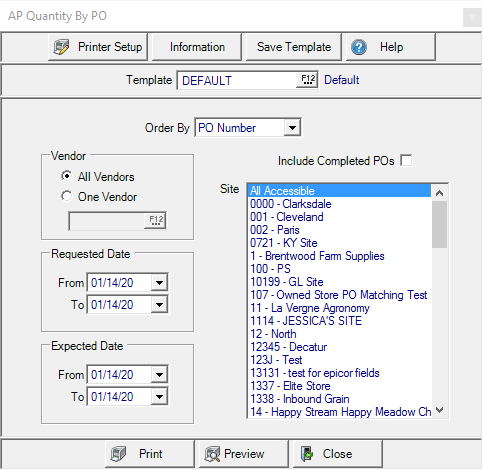
Create Your Report
Use the drop down list in Order By to select
- PO Number
- Ordered Date
- Expected Date
In the Vendor section, All Vendors is selected by default. Select One Vendor and enter a Vendor ID or use F12 to search.
Create a date range in the Requested Date section by entering a date in the From and To fields using the drop down calendar or enter using the mm/dd/yy date format. To focus on one day, select the same date in both fields.
Create the Expected Date range by entering a date in the From and To fields using the drop down calendar or enter using the mm/dd/yy date format. To focus on one day, select the same date in both fields. To focus on one day, select the same date in both fields.
Select Include Completed POs to include completed POs for the date range. If left blank, only Partially or Fully Received POs will be included.
Retain the default of All Accessible in Site or select one or multiple Sites.
Select Preview to view the report onscreen.
Select Print to send the report directly to the default printer.
Understanding Your Report
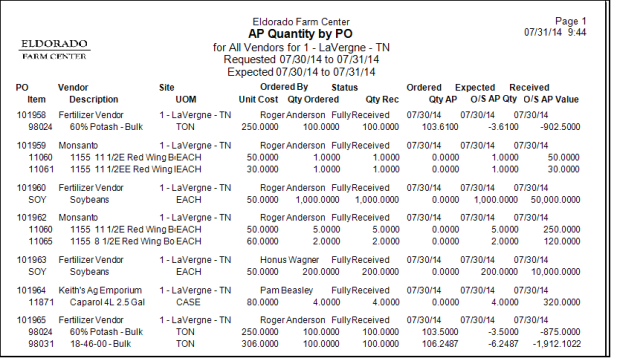
PO- The Purchase Order number.
Vendor- The Vendor Name
Site- The Site ID and Name
Ordered By- The name of the Operator who entered the Purchase Order.
Status- The Status of the Purchase Order
- Partially Received
- Fully Received
- Completeable
- Completed
Ordered- The Order Date on the Purchase Order
Expected- The Expected Date on the Purchase Order
Received- Date the Items were received.
Item- The Item ID
Description- The Item Description
UOM- The Purchase Unit of Measure for the Item.
Unit Cost- Unit Cost of the Purchase Unit of Measure
Qty Ordered- Quantity Ordered
Qty Received- Quantity Received through the receiving process
Qty AP- Accounts Payable Quantity, the quantity entered when the Invoice was processed.
O/S AP Qty- Outstanding Accounts Payable Quantity
O/S AP Value- Outstanding Accounts Payable Value